MULTIPASS + MICROK8 + Grafana On MACOSX
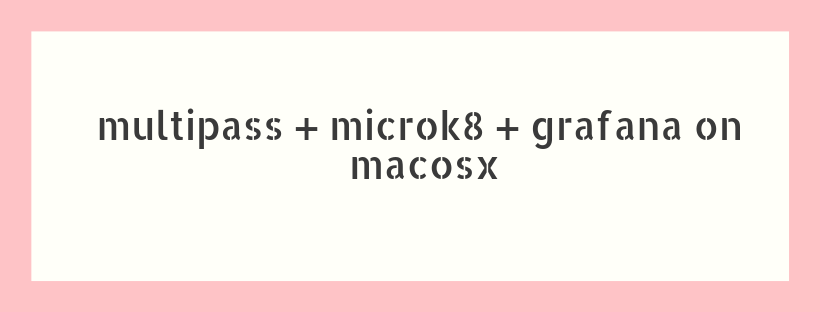
MULTIPASS + MICROK8 + Grafana On MACOSX
Multipass is a system that orchestrates the creation, management and maintenance of Virtual Machines and associated Ubuntu images to simplify development. MicroK8s is a local deployment of Kubernetes. Let’s skip all the technical details and just accept that Kubernetes does not run natively on MacOS or Windows. You may be thinking “I have seen Kubernetes running on a MacOS laptop, what kind of sorcery was that?” It’s simple, Kubernetes is running inside a VM. You might not see the VM or it might not even be a full blown virtual system but some level of virtualisation is there. This is exactly what we will show here.
Under this tutorial, we will setup a VM using Multipass and will showcase how to install MicroK8s. After the installation we will discuss how to build appalication stack using K8s. Let’s get started:
Download Multipass VM https://github.com/CanonicalLtd/multipass/releases
A multipass VM on MacOS
Biradars-MacBook-Air:~ sangam$ multipass launch --name microk8s-vm --mem 4G --disk 40G
Launched: microk8s-vm
Biradars-MacBook-Air:~ sangam$ multipass exec microk8s-vm -- sudo snap install microk8s --classic
multipass exec microk8s-vm -- sudo iptables -P FORWARD ACCEPT
2019-02-19T18:13:52+05:30 INFO Waiting for restart...
microk8s v1.13.2 from Canonical✓ installed
Make sure you reserve enough resources to host your deployments; above, we got 4GB of RAM and 40GB of hard disk. We also make sure packets to/from the pod network interface can be forwarded to/from the default interface.
Our VM has an IP that you can check with:
Biradars-MacBook-Air:~ sangam$ multipass list
Name State IPv4 Release
microk8s-vm RUNNING 192.168.64.3 Ubuntu 18.04 LTS
Take a note of this IP since our services will become available there. Other multipass commands you may find handy:
Get a shell inside the VM:
Biradars-MacBook-Air:~ sangam$ multipass shell microk8s-vm
Welcome to Ubuntu 18.04.2 LTS (GNU/Linux 4.15.0-45-generic x86_64)
* Documentation: https://help.ubuntu.com
* Management: https://landscape.canonical.com
* Support: https://ubuntu.com/advantage
System information disabled due to load higher than 1.0
Get cloud support with Ubuntu Advantage Cloud Guest:
http://www.ubuntu.com/business/services/cloud
7 packages can be updated.
7 updates are security updates.
Last login: Tue Feb 19 18:11:11 2019 from 192.168.64.1
install kubect
sudo snap install kubectl --classic
multipass@microk8s-vm:~$ kubectl version
Client Version: version.Info{Major:"1", Minor:"13", GitVersion:"v1.13.3", GitCommit:"721bfa751924da8d1680787490c54b9179b1fed0", GitTreeState:"clean", BuildDate:"2019-02-01T20:08:12Z", GoVersion:"go1.11.5", Compiler:"gc", Platform:"linux/amd64"}
Server Version: version.Info{Major:"1", Minor:"13", GitVersion:"v1.13.2", GitCommit:"cff46ab41ff0bb44d8584413b598ad8360ec1def", GitTreeState:"clean", BuildDate:"2019-01-10T23:28:14Z", GoVersion:"go1.11.4", Compiler:"gc", Platform:"linux/amd64"}
check k8 microk8
multipass@microk8s-vm:~$ microk8s.kubectl get nodes
NAME STATUS ROLES AGE VERSION
microk8s-vm Ready <none> 13m v1.13.2
check cluster
multipass@microk8s-vm:~$ microk8s.kubectl get services
NAME TYPE CLUSTER-IP EXTERNAL-IP PORT(S) AGE
kubernetes ClusterIP 10.152.183.1 <none> 443/TCP 15m
Enable microk8 dashboard
multipass@microk8s-vm:~$ microk8s.enable dns dashboard
Enabling DNS
Applying manifest
service/kube-dns created
serviceaccount/kube-dns created
configmap/kube-dns created
deployment.extensions/kube-dns created
Restarting kubelet
DNS is enabled
Enabling dashboard
secret/kubernetes-dashboard-certs created
serviceaccount/kubernetes-dashboard created
deployment.apps/kubernetes-dashboard created
service/kubernetes-dashboard created
service/monitoring-grafana created
service/monitoring-influxdb created
service/heapster created
deployment.extensions/monitoring-influxdb-grafana-v4 created
serviceaccount/heapster created
configmap/heapster-config created
configmap/eventer-config created
deployment.extensions/heapster-v1.5.2 created
dashboard enabled
multipass@microk8s-vm:~$
Deployment
Deploying a nginx service is what you would expect, with the addition of the Microk8s prefix
multipass@microk8s-vm:~$ microk8s.kubectl run nginx --image nginx --replicas 3
kubectl run --generator=deployment/apps.v1 is DEPRECATED and will be removed in a future version. Use kubectl run --generator=run-pod/v1 or kubectl create instead.
deployment.apps/nginx created
--selector=run=nginx --name nginxkubectl expose deployment nginx --port 80 --target-port 80 --type ClusterIP\
The Service "nginx" is invalid: spec.type: Unsupported value: "ClusterIP --selector=run=nginx": supported values: "ClusterIP", "ExternalName", "LoadBalancer", "NodePort"
multipass@microk8s-vm:~$
get all pod and services details
multipass@microk8s-vm:~$ microk8s.kubectl get all
NAME READY STATUS RESTARTS AGE
pod/nginx-7cdbd8cdc9-cgksg 1/1 Running 0 2m41s
pod/nginx-7cdbd8cdc9-msq5w 1/1 Running 0 2m41s
pod/nginx-7cdbd8cdc9-sbqll 1/1 Running 0 2m41s
NAME TYPE CLUSTER-IP EXTERNAL-IP PORT(S) AGE
service/kubernetes ClusterIP 10.152.183.1 <none> 443/TCP 22m
NAME READY UP-TO-DATE AVAILABLE AGE
deployment.apps/nginx 3/3 3 3 2m41s
NAME DESIRED CURRENT READY AGE
replicaset.apps/nginx-7cdbd8cdc9 3 3 3 2m41s
multipass@microk8s-vm:~$
multipass@microk8s-vm:~$ kubectl --kubeconfig=kubeconfig get all --all-namespaces
NAMESPACE NAME TYPE CLUSTER-IP EXTERNAL-IP PORT(S) AGE
default service/kubernetes ClusterIP 10.152.183.1 <none> 443/TCP 11m
You can verify that all services are up and running with the following command:
multipass@microk8s-vm:~$ microk8s.kubectl get all --all-namespaces
NAMESPACE NAME READY STATUS RESTARTS AGE
default pod/nginx-7cdbd8cdc9-cgksg 1/1 Running 0 7m19s
default pod/nginx-7cdbd8cdc9-msq5w 1/1 Running 0 7m19s
default pod/nginx-7cdbd8cdc9-sbqll 1/1 Running 0 7m19s
kube-system pod/heapster-v1.5.2-64874f6bc6-tgx96 4/4 Running 0 7m32s
kube-system pod/kube-dns-6ccd496668-n64pw 3/3 Running 0 10m
kube-system pod/kubernetes-dashboard-654cfb4879-98h29 1/1 Running 0 10m
kube-system pod/monitoring-influxdb-grafana-v4-6679c46745-tbrbg 2/2 Running 0 10m
NAMESPACE NAME TYPE CLUSTER-IP EXTERNAL-IP PORT(S) AGE
default service/kubernetes ClusterIP 10.152.183.1 <none> 443/TCP 27m
kube-system service/heapster ClusterIP 10.152.183.77 <none> 80/TCP 10m
kube-system service/kube-dns ClusterIP 10.152.183.10 <none> 53/UDP,53/TCP 10m
kube-system service/kubernetes-dashboard ClusterIP 10.152.183.171 <none> 443/TCP 10m
kube-system service/monitoring-grafana ClusterIP 10.152.183.127 <none> 80/TCP 10m
kube-system service/monitoring-influxdb ClusterIP 10.152.183.216 <none> 8083/TCP,8086/TCP 10m
NAMESPACE NAME READY UP-TO-DATE AVAILABLE AGE
default deployment.apps/nginx 3/3 3 3 7m19s
kube-system deployment.apps/heapster-v1.5.2 1/1 1 1 10m
kube-system deployment.apps/kube-dns 1/1 1 1 10m
kube-system deployment.apps/kubernetes-dashboard 1/1 1 1 10m
kube-system deployment.apps/monitoring-influxdb-grafana-v4 1/1 1 1 10m
NAMESPACE NAME DESIRED CURRENT READY AGE
default replicaset.apps/nginx-7cdbd8cdc9 3 3 3 7m19s
kube-system replicaset.apps/heapster-v1.5.2-56c546dbb8 0 0 0 7m47s
kube-system replicaset.apps/heapster-v1.5.2-64874f6bc6 1 1 1 7m32s
kube-system replicaset.apps/heapster-v1.5.2-6bc7c4965d 0 0 0 10m
kube-system replicaset.apps/kube-dns-6ccd496668 1 1 1 10m
kube-system replicaset.apps/kubernetes-dashboard-654cfb4879 1 1 1 10m
kube-system replicaset.apps/monitoring-influxdb-grafana-v4-6679c46745 1 1 1 10m
get cluster info
multipass@microk8s-vm:~$ microk8s.kubectl cluster-info
Kubernetes master is running at http://127.0.0.1:8080
Heapster is running at http://127.0.0.1:8080/api/v1/namespaces/kube-system/services/heapster/proxy
KubeDNS is running at http://127.0.0.1:8080/api/v1/namespaces/kube-system/services/kube-dns:dns/proxy
Grafana is running at http://127.0.0.1:8080/api/v1/namespaces/kube-system/services/monitoring-grafana/proxy
InfluxDB is running at http://127.0.0.1:8080/api/v1/namespaces/kube-system/services/monitoring-influxdb:http/proxy
# find ip of your vm and replace with your monitoring servives
Kubernetes master is running at http://192.168.64.3:8080
Heapster is running at http://192.168.64.3:8080/api/v1/namespaces/kube-system/services/heapster/proxy
KubeDNS is running at http://192.168.64.3:8080/v1/namespaces/kube-system/services/kube-dns:dns/proxy
Grafana is running at http://192.168.64.3:8080/api/v1/namespaces/kube-system/services/monitoring-grafana/proxy
InfluxDB is running at http://192.168.64.3:8080/api/v1/namespaces/kube-system/services/monitoring-influxdb:http/proxy